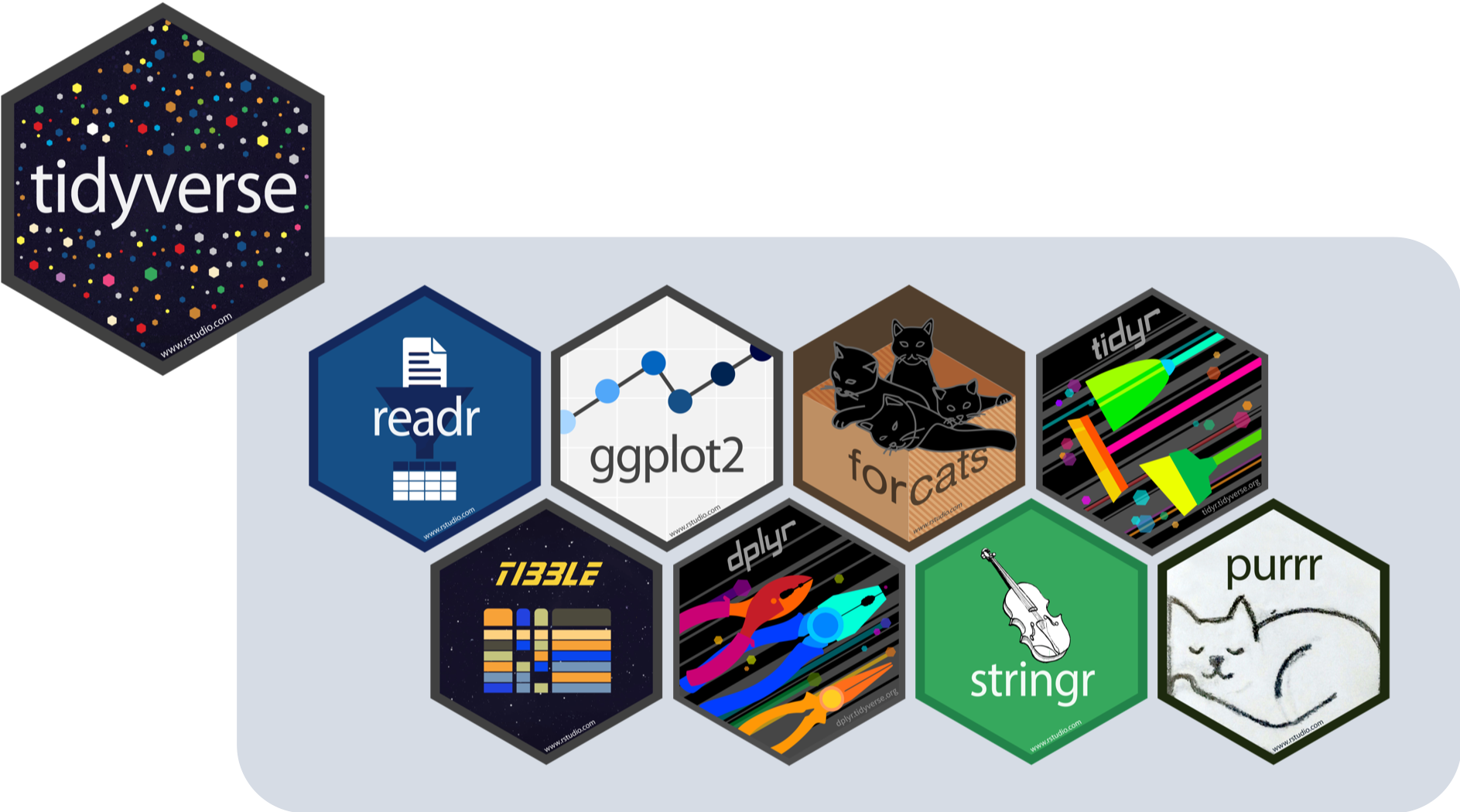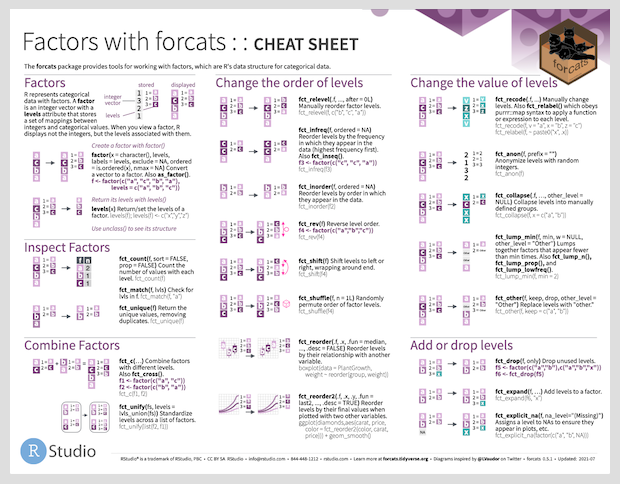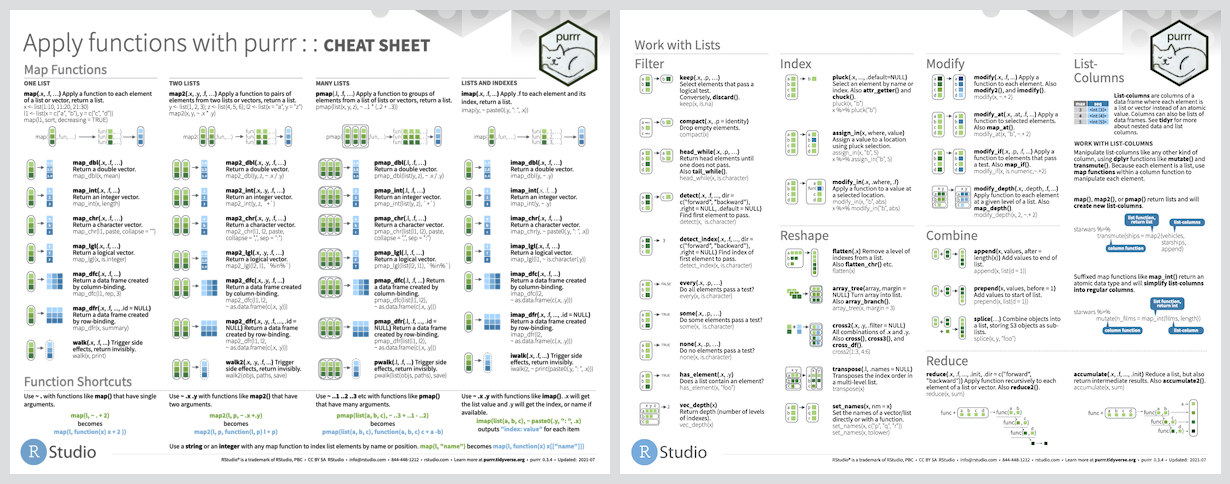Introduction to the Tidyverse
Tidyverse
The tidyverse is an opinionated collection of R packages designed for data science. All packages share an underlying design philosophy, grammar, and data structures.
Tidyverse
The tidyverse is an opinionated collection of R packages designed for data science. All packages share an underlying design philosophy, grammar, and data structures.
These packages are designed to support the natural workflow of any data analysis project, as depicted below
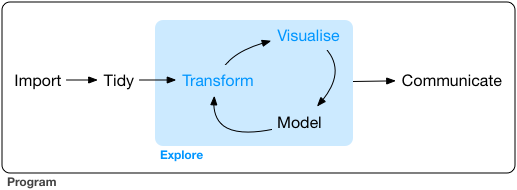
Image from R for Data Science
Core tidyverse packages
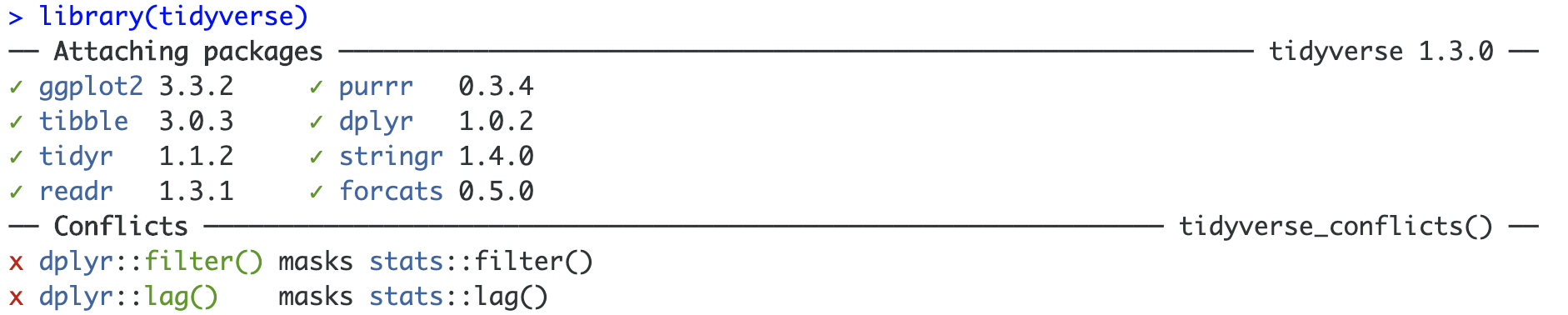
Slide adapted from Silvia Canelón
readr
Importing data is the very first step!
You can use readr to import rectangular data.
Functions for different file types
- comma separated (CSV) files with
read_csv() - tab separated files with
read_tsv() - general delimited files with
read_delim() - fixed width files with
read_fwf() - tabular files where columns are separated by white-space with
read_table() - web log files with
read_log()
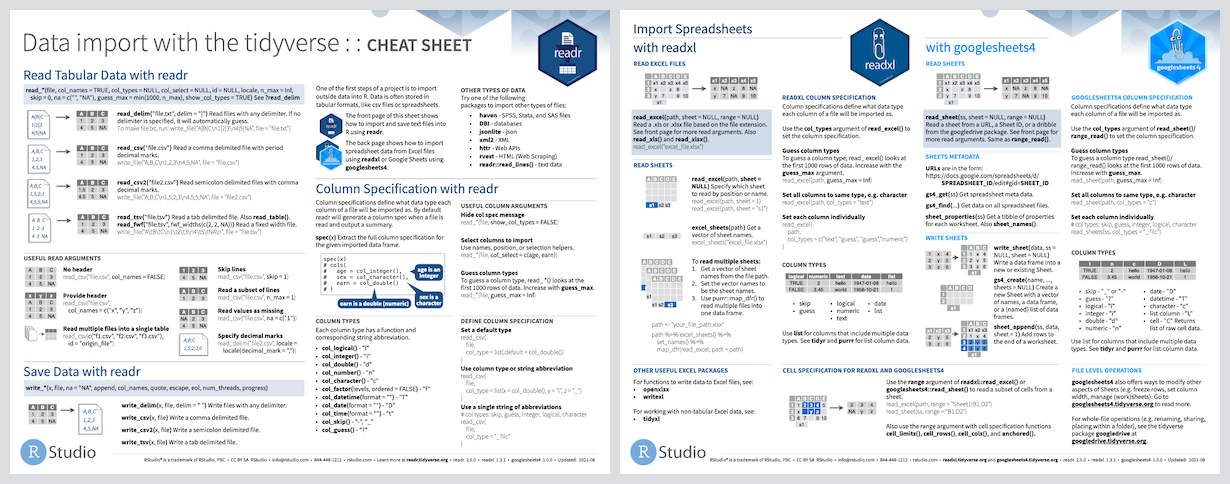
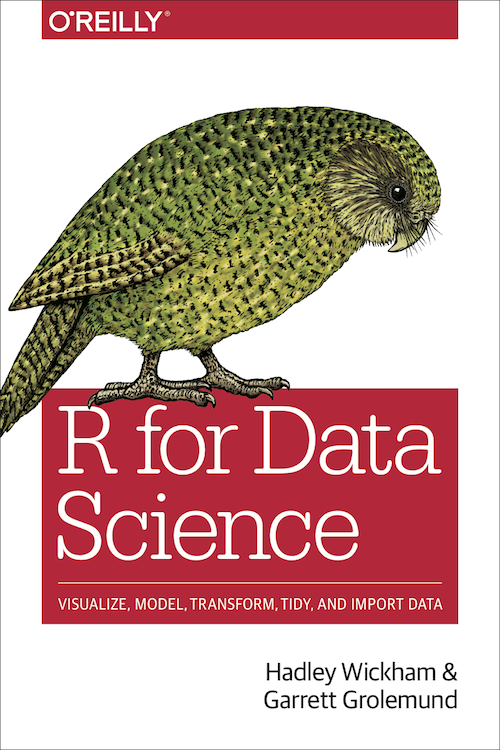
Slide adapted from Silvia Canelón
tibble
A tibble is much like the data frame in base R, but optimized for use in the tidyverse.
Among other features, it has nicer printing methods.
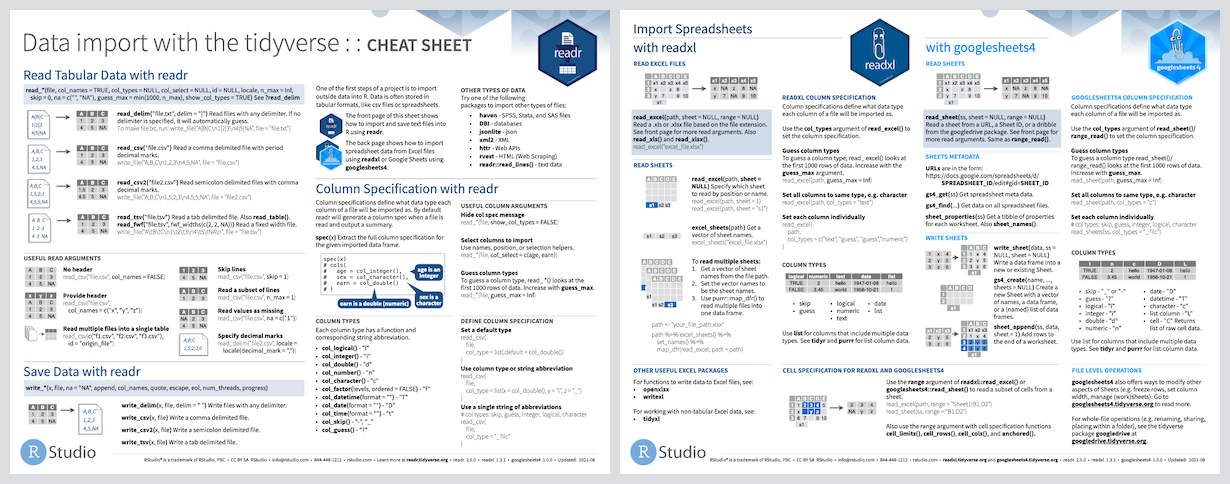
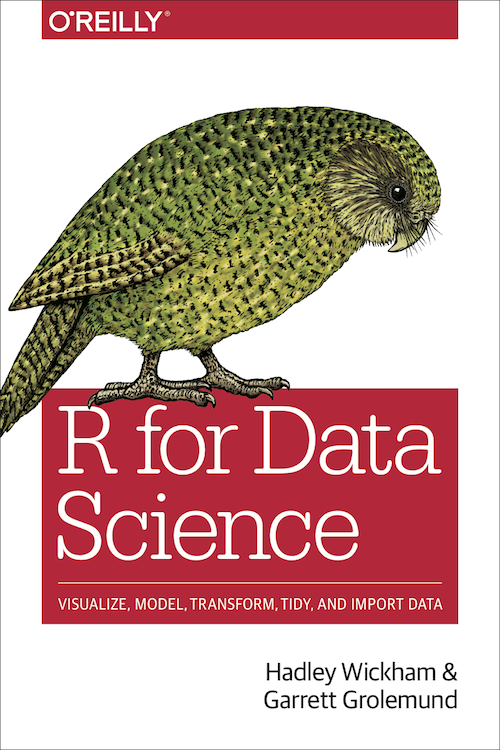
Slide adapted from Silvia Canelón
ggplot2
ggplot2 uses the "Grammar of Graphics" to create a plot. Check out some examples of what's possible from the ggplot2 extensions gallery.
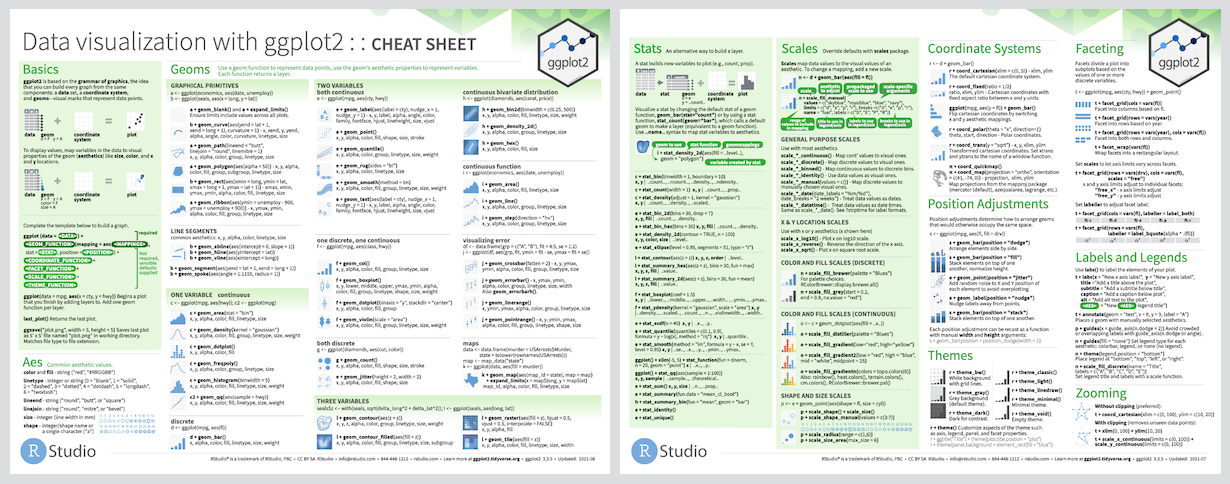
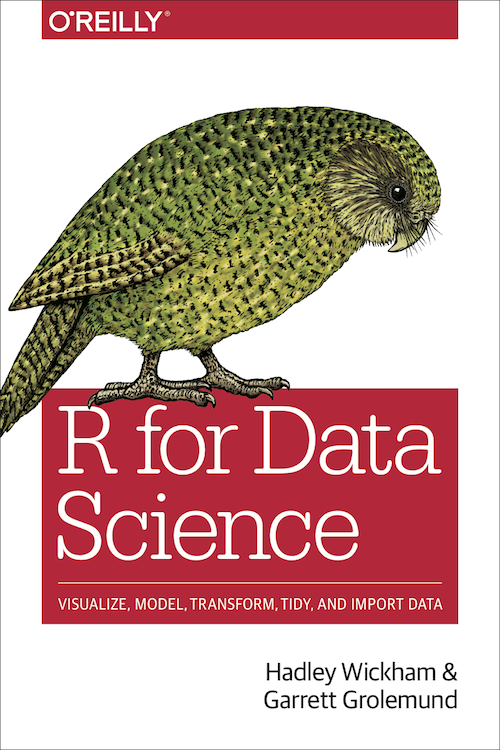
Slide adapted from Silvia Canelón
dplyr
dplyr includes a host of functions that perform specific and incremental data transformation steps to help you to wrangle your data into exactly the right form you need.
Pick observations by their values with
filter().Reorder the rows with
arrange().Pick variables by their names
select().Create new variables with functions of existing variables
mutate().Collapse many values down to a single summary
summarize().
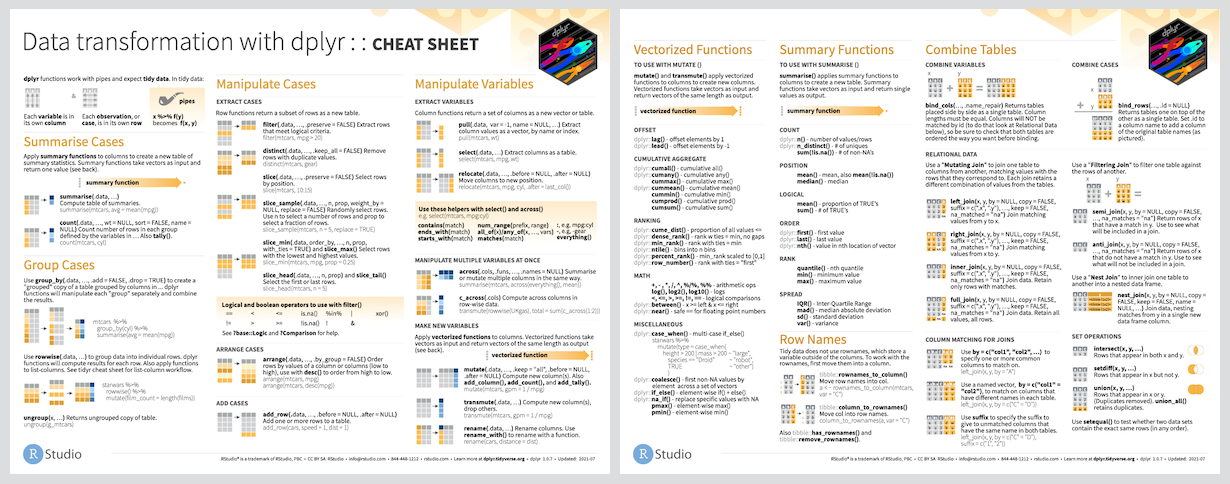
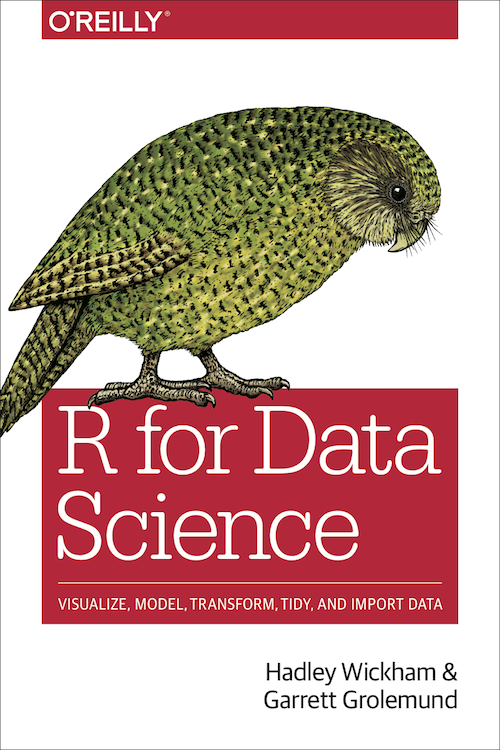
Slide adapted from Silvia Canelón
forcats
forcats is great for working with categorical variables or factors.
A few key functions:
fct_reorder(): Reordering a factor by another variablefct_infreq(): Reordering a factor by the frequency of valuesfct_relevel(): Changing the order of a factor by handfct_lump(): Collapsing the least/most frequent values of a factor into “other”
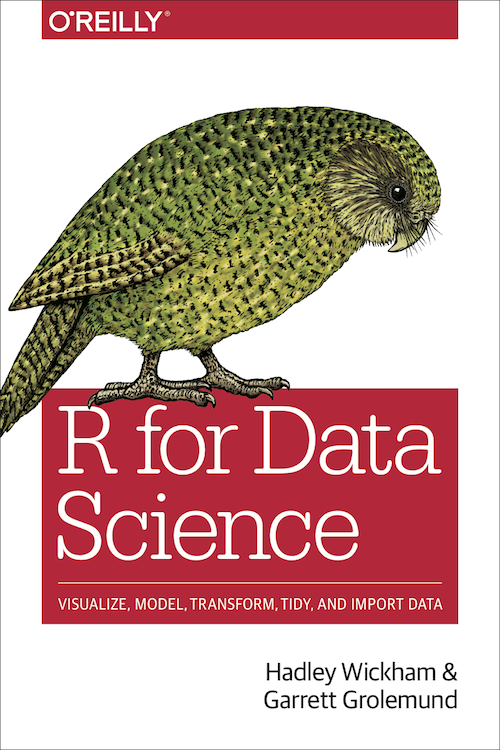
Slide adapted from Silvia Canelón
stringr
stringr helps us manipulate strings! The package includes many functions to help us with regular expressions, which are a concise language for describing patterns in strings.
stringr allows you to
- detect matches
- subset strings
- manage string lengths
- mutate strings
- join and split strings
- order strings
- ...and more!
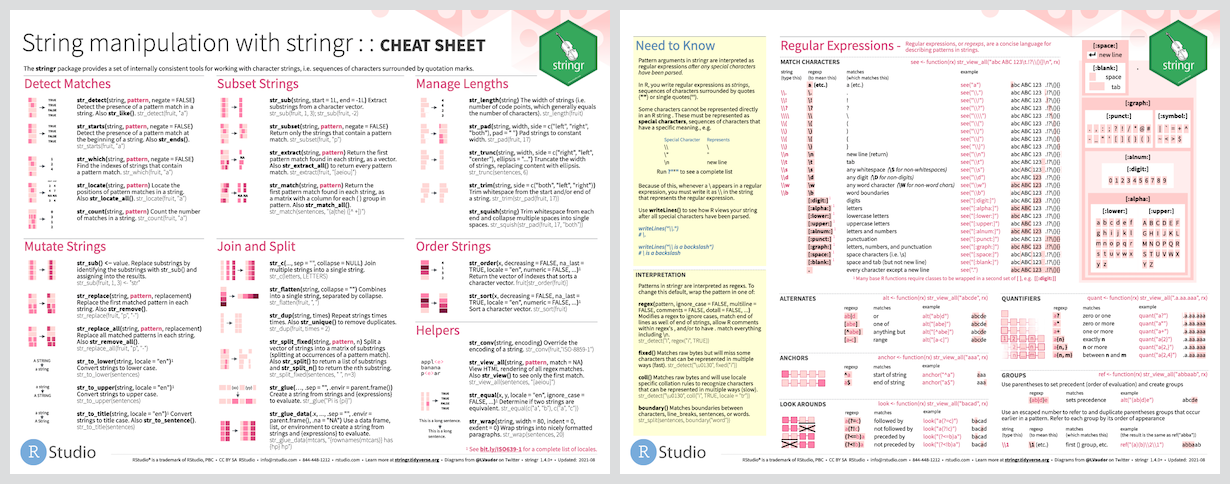
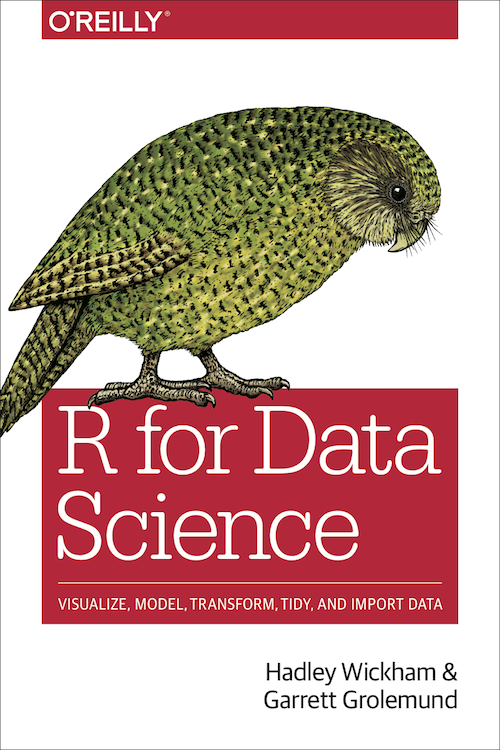
Slide adapted from Silvia Canelón
tidyr
tidyr allows you to reshape raw "untidy" data into a "tidy" format.
Here is an example of what a tidy dataframe looks like:

There are three interrelated rules which make a dataset tidy:
- Each variable must have its own column.
- Each observation must have its own row.
- Each value must have its own cell.

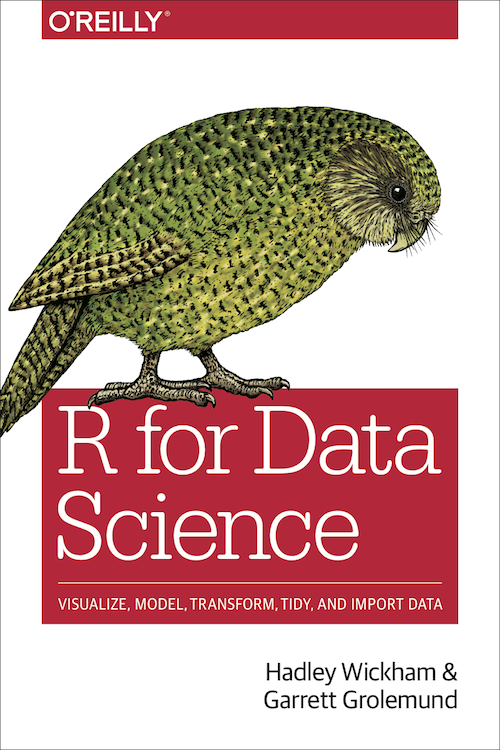
Slide adapted from Silvia Canelón
purrr
purrr provides tools for working with functions and vectors -- in particular, repeating the same operations many times concisely and efficiently
The map() family of functions helps us replace for loops,
making our code easier to read and more succinct.
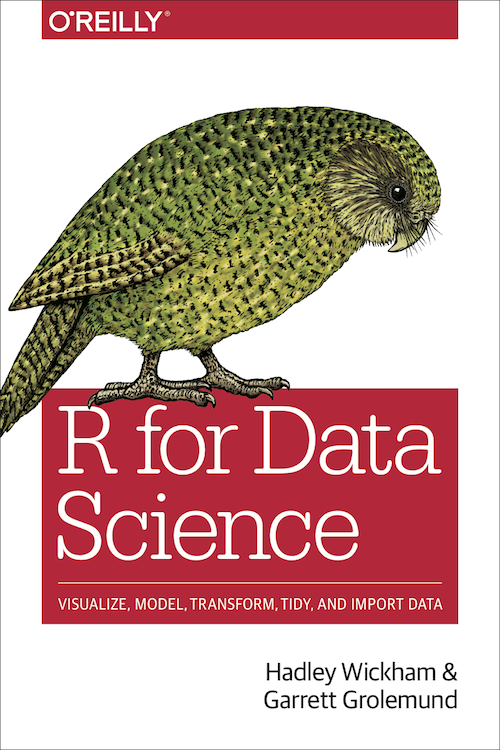
Q & A
05:00
Next up...
Importing data & Project-oriented workflows
Break!
05:00