Reproducible Reporting with R Markdown
Slide adapted from R Markdown for Medicine by Alison Hill, CC BY 4.0
What is R Markdown?
An authoring framework for data science.
A document format (
.Rmd).An R package named
rmarkdown.A file format for making dynamic documents with R.
A tool for integrating prose, code, and results.
A computational document.
Wizardry.
What is R Markdown?
Wizardry. (🧙)
Slide adapted from R Markdown for Medicine by Alison Hill, CC BY 4.0
Replication/reproducibility crisis?
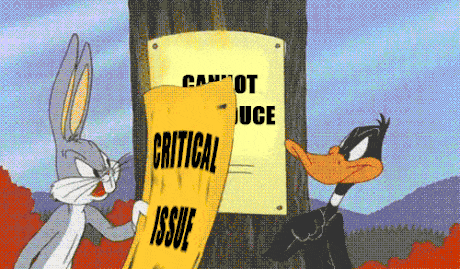 )
)
Slide adapted from R Markdown for Medicine by Alison Hill, CC BY 4.0
How does R Markdown work?
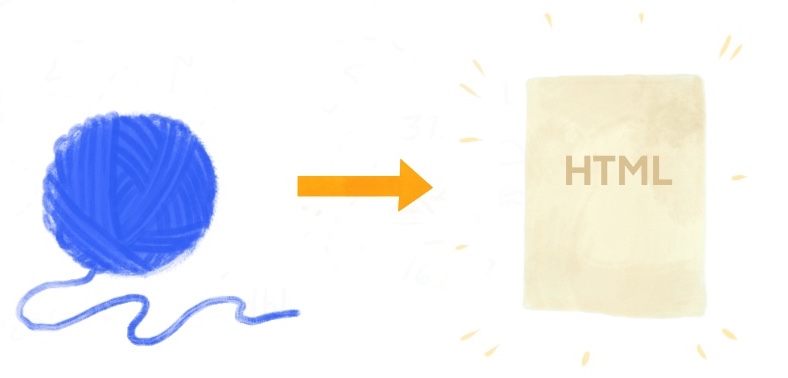
Slide adapted from R Markdown for Medicine by Alison Hill, CC BY 4.0 | Artwork by Desireé De Leon
How does R Markdown work?

Slide adapted from R Markdown for Medicine by Alison Hill, CC BY 4.0 | Artwork by Desireé De Leon
What is inside?

Slide adapted from R Markdown for Medicine by Alison Hill, CC BY 4.0 | Artwork by Desireé De Leon
General advice
Slide adapted from R Markdown for Medicine by Alison Hill, CC BY 4.0 ✔️ Document your document: use YAML to set up meaningful metadata
General advice
Slide adapted from R Markdown for Medicine by Alison Hill, CC BY 4.0 ✔️ Document your document: use YAML to set up meaningful metadata
✔️ Style your document: use YAML to add options to your chosen output format
General advice
Slide adapted from R Markdown for Medicine by Alison Hill, CC BY 4.0 ✔️ Document your document: use YAML to set up meaningful metadata
✔️ Style your document: use YAML to add options to your chosen output format
✔️ Organize your text: use markdown headers with #
General advice
Slide adapted from R Markdown for Medicine by Alison Hill, CC BY 4.0 ✔️ Document your document: use YAML to set up meaningful metadata
✔️ Style your document: use YAML to add options to your chosen output format
✔️ Organize your text: use markdown headers with #
✔️ Organize your code: use knitr chunk labels
General advice
Slide adapted from R Markdown for Medicine by Alison Hill, CC BY 4.0 ✔️ Document your document: use YAML to set up meaningful metadata
✔️ Style your document: use YAML to add options to your chosen output format
✔️ Organize your text: use markdown headers with #
✔️ Organize your code: use knitr chunk labels
✔️ Style your text: use markdown bold, italics, bullets and lists
General advice
Slide adapted from R Markdown for Medicine by Alison Hill, CC BY 4.0 ✔️ Document your document: use YAML to set up meaningful metadata
✔️ Style your document: use YAML to add options to your chosen output format
✔️ Organize your text: use markdown headers with #
✔️ Organize your code: use knitr chunk labels
✔️ Style your text: use markdown bold, italics, bullets and lists
✔️ Style your output: use knitr chunk options
General advice
Slide adapted from R Markdown for Medicine by Alison Hill, CC BY 4.0 ✔️ Document your document: use YAML to set up meaningful metadata
✔️ Style your document: use YAML to add options to your chosen output format
✔️ Organize your text: use markdown headers with #
✔️ Organize your code: use knitr chunk labels
✔️ Style your text: use markdown bold, italics, bullets and lists
✔️ Style your output: use knitr chunk options
✔️ 🧶 early, 🧶 often
Q & A
05:00
